


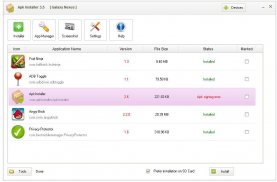


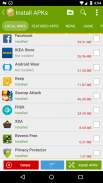






APK Installer

Description of APK Installer
APK Installer is an application designed to facilitate the management of Android apps. This tool allows users to install, uninstall, and back up APK files efficiently. APK Installer provides a range of functionalities that simplify handling Android applications, making it a valuable resource for users looking to optimize their app management experience.
One of the main features of APK Installer is its app installation capability. Users can batch install APK files from both internal storage and secondary SD cards, streamlining the process of getting applications onto their devices. This feature is particularly useful for those who have multiple APK files that need to be installed simultaneously, saving time and effort.
APK Installer also offers an uninstallation feature that enables batch removal of unwanted applications. This function is essential for users looking to free up device storage or declutter their app drawer. By allowing the removal of several apps at once, the uninstaller enhances user convenience.
For users interested in preserving their applications, APK Installer provides an app backup feature. This function allows users to batch export APK files to an SD card, ensuring that important applications can be restored if needed. This is especially advantageous for those who frequently change devices or wish to keep a backup of their favorite apps.
Sharing applications is made easy with the APK Share function. Users can share APK files or Play Store URLs with friends effortlessly. This feature simplifies the process of recommending apps, ensuring that users can quickly inform others about useful applications they have discovered.
Security is a priority for many users, and APK Installer addresses this concern with its security scanner. This tool helps keep devices safe from the latest threats by detecting in-app advertising, analytics add-ons, and verifying APK signatures. By running this security check, users can maintain a secure environment for their applications.
The app info viewer is another key component of APK Installer. It provides detailed information about installed applications, including package names, APK file locations, installation dates, and various security signatures. This feature allows users to gain insights into their apps, enhancing their ability to manage them effectively.
For those who prefer to optimize storage, APK Installer includes an App2SD function. This feature allows users to move applications to an SD card, freeing up internal storage space. By managing app locations, users can ensure that their devices run efficiently without compromising the availability of their favorite applications.
The cache cleaner is a practical feature that enables users to clean up app cache with just one tap. This functionality helps maintain device performance by removing unnecessary cached data that can accumulate over time, ensuring that applications run smoothly.
APK Installer supports ADB (Android Debug Bridge) toggling, which allows users to switch ADB debugging USB settings easily. This feature is beneficial for developers and advanced users who need to connect their devices to computers for various purposes.
App permission control is facilitated through the App Ops feature, allowing users to manage application permissions effectively. This function gives users greater control over what data and features apps can access, thereby enhancing privacy and security.
For users who wish to stay updated on their apps, the updater feature provides the latest changelogs about installed applications. This ensures that users are informed of any new features or updates, allowing them to take full advantage of the latest improvements.
APK Installer also includes a shortcut creation feature, enabling users to create application shortcuts that can be placed on their home screens for easy access. This function streamlines the user experience by allowing quick navigation to frequently used applications.
In addition to its comprehensive functionalities, APK Installer is available for the Android platform, making it easily accessible for users looking to improve their app management. The app is designed to meet the needs of those who frequently download APK files and manage various applications.
The variety of features offered by APK Installer makes it a versatile tool for any Android user. From efficient installation and uninstallation to robust security features and app management capabilities, this app caters to a broad range of needs. By facilitating the handling of APK files and providing essential tools for app management, APK Installer stands out as a significant resource for optimizing the Android experience.
For more information about APK Installer, visit https://apkinstaller.com/.





























